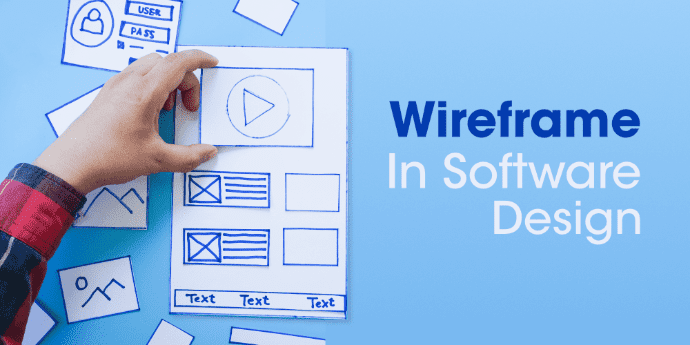
A wireframe in software development is a schematic illustration or a blueprint of a page interface used to think and communicate the structure of the software or the website designers and developers.
In simple words, a wireframe is a way to view the layout and functions of items on a page in a very simple way.
In addition, a wireframe is a basic framework in software development and web design. The purpose of designing wireframes is not to establish the structure of a planned software, but rather to engage in early testing of its function. However, this step is crucial in the design process. Mockup is a term often used to describe this step.
Additionally, interactive wireframes in software development can simulate a dynamic interface. The logical structure, links, and expected user behavior by wireframe can be checked and optimized. In an agency, this can be used for both internal design processes as well as client coordination.
It is possible to build the same screen in many different ways, but only a few will result in software or websites that are easy to use. A well-designed interface structure may be the most significant part of software design.
Matter of fact, you will save a lot of time and painful adjustments later if you do this work now. This is before any code is written and before the visual design has been finalized.

Moreover, the balance between mature patterns and unique and unmistakable architectures can be achieved using wireframes with relatively little effort. The reduced design to the essence quickly reveals possible weaknesses in the sequence and structure of the content.
This framework later forms the basis for the individual aspects of the software.
So, here are some important additional points:
The final look and feel of your application cannot be mistaken for a wireframe. With minimal details and a little color, you must focus more on the structure. Once the structure is finalized, lots of time can be spent on visual design.
Discussion is sparked by the rough feel. Many are not afraid to criticize it.
In addition, wireframes are easy to make, so be sure to give feedback! You don’t have to worry about the author doing them over from scratch; each screen probably took only a few minutes to make.
In the end, it is the ease of use that matters most, so it is natural and expected to go through several iterations.
Your client or stakeholder might assume that all the code behind these screenshots is already written. This is because they see some screens that look like screenshots of the final product instead of a wireframe.
Generally, this isn’t the case. There are no dangers associated with wireframes.
In the agency’s work process, the scope of the project is defined by the client after the briefing, and if necessary, a consistent concept is created. Wireframes are one of the core elements. The technical possibilities are diverse.
In fact, designers can write down their designs on paper, but they can also get the help of various tools and drawing programs. Currently, you don’t need to consider aesthetic details, as the only issue is determining the location of the components.
Therefore, the planned elements are represented by lines, rectangles, and dummy text. In software development, you can build software/websites from the inside with the help of wireframes. A design can only be executed when a functional/logical framework has been established.
However, the latter can be easily modified in the future. Any possible design flaws or adjustments to the basic design have already been made through frame manufacturing.
In addition, each device has its own format and design cannot be altered one by one. The systematic process to do things more quickly and effectively is important nowadays. Because of this reason, it became one of the crucial steps in the design process which leads to the need for wireframes in software development.
The two phases of wireframe in software development are as follows:
At the initial stage, everyone wants to solve customer problems regarding their product in the ideation phase of the wireframing process. This is the phase where we generate lots of different ideas to get better and better solutions.
In fact, the ideation phase is one of the few places where quantity matters as much as quality. The ability to generate multiple ideas and variations on a single idea allows you to see the faults and highlights of each.
Matter of fact, more designs mean better ideas. Try to think of as many ideas as possible. Don’t just hold your creativity and just create as many ideas as possible.
Tips for using wireframe in ideation phrase
The second question that determines the success of a proposed solution relates to the validation phase of the wireframe process. Whatever your role in the software development process, you lack the information and knowledge you need to create the best solution.
However, you may be missing important information about customers, technical limitations, or some marketing data. In any case, improving and optimizing the solution will require the involvement of other stakeholders.
In fact, you can test and refine your ideas by showing others your wireframes. The validation phase shouldn’t be thought of as the place to get sign-off or approval to start building right away. If you`ve done it right, your wireframes should invite conversation.
Thus, you can get very helpful feedback. The feedback won’t be like you must change it. It will be more like some kind of suggestion that totally depends on you to take control of decisions.
Assume that the people who you are showing your wireframes have knowledge that can help you make them better. Your job is to get it out of them. You don’t need to show all your ideas during the validation phase. Here’s where you can narrow down and focus on the better ones.
That said, it’s perfectly acceptable to show variations on an idea or even different directions completely. This reinforces the point that wireframes are a conversation starter, not a finished product.
Meanwhile, their job is to help others understand your ideas. Visuals are great for communicating ideas, and that’s the real power of wireframes. The last thing to consider at this stage is to evaluate the idea in terms of usability.
As a result, it would be helpful in this regard to see how usability testing works and how users try solutions in usability testing.
Tips for using wireframe in validation phrase:
Also Read, 7 Software Development Challenges [And How To Overcome Them]
Sign up to stay updated with the latest insights, news, and more.